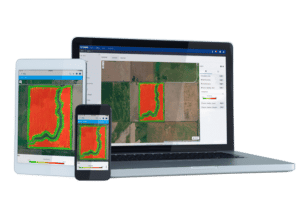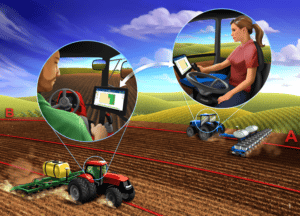
AutoSync
Precision software
Farming is hard enough. That’s why Trimble created AutoSync™, a new feature that works in the background to automatically sync vital farm data so everyone in the farm operation is working off the same playbook.
AutoSync automatically syncs guidance lines, field names, boundaries, materials, implements, vehicles, and operator information across all connected devices in your farm operation — including Trimble® TMX-2050™ and GFX-750™ displays, as well as the Trimble Ag Software that you can access from any computer or mobile device.
AutoSync is included with Farmer Core and Farmer Pro software licenses.
features:
- Create, edit, and delete data from your Trimble display (using Precision- IQ™) or Trimble Ag Software and have it automatically update your other connected devices
- Set permissions that allow or prevent operators from creating, editing, and deleting data from the Trimble display
- Save your vehicle profiles to Trimble Ag Software for restoring your vehicle settings if they are lost, eliminating re-calibration
Previous
Next
Why Autosync?
The software to link it all togehter
With AutoSync you will:
- Save Time— Avoid chasing USBs for transferring data between displays and office, increasing overall efficiency
- Reduce Human Error— Improve integrity of records by eliminating errors caused by multiple entry of guidance lines, field names, field boundaries, and materials
- Leverage Two-Way Data Transfer — Powered by AutoSync, Trimble Ag Software solutions enable automatic two-way data transfer with supported displays
- Satisfy Regulatory and Contractual Requirements— AutoSync enables easy creation of application coverage maps (proof of placement reports)
AutoSync requirements:
- Trimble TMX-2050™ (utilising Precision-IQ™ software) with firmware 6.11 or higher or Trimble GFX-750™ display using firmware 2.11 or higher. Trimble FmX® utilising the FmX+ software, and CFX-750™ Office Sync users will continue to have access to the same Office Sync features. AutoSync is not supported on non-Precision-IQ displays.
- Display Connection service for each connected Trimble display.
- Wireless connectivity for Trimble displays, such as cellular or wifi connections.
- Trimble Ag Mobile app with version 3.2 or higher.
- Trimble Ag Software license (Farmer Core or Farmer Pro).
LIKE TO KNOW MORE?
ENQUIRE / QUOTE
DEMO